Devlog "Ludum Dare 46"
Ludum Dare 46!
My first LD ever! I am a bit intimidated by this particular jam, given its size and the amount of people participating. There will be SO MANY good developers, amazing artists and "try hard" developers I feel. So, the competition will be fierce, with overwhelmingly fun games and beautiful desings. BUT: No reason to be too intimidated, because we will also be participating with a team of three and are ready for the theme! That means more focus on my weakspot: the programming itself! Leave experts do the rest :)
Below is a summary of the day-to-day activities we accomplished:
Day -7:
- About a week before the LD46 jam, we got a nice team together already. We have one person doing the Artwork (Tentras), one doing the audio/sound (Ardy) and me doing the programming and Unity-related tasks
- Feels like a good change to not always work on your own game for once; especially the Art piece is usually so time-consuming for me
- All three of us can't wait for the final theme to be announced; the round 1 voting just finished a few hours ago and there are some REALLY good themes (such as "Garden", or "Decay")
- We might aim for a 2d point and click adventure, to have a rough game type in mind already; I believe everything else would be too ambitious, if we are open for everything. But who knows what we'll end up with ;)
Day 1:
- I've set my alarm clock for 8:40 this morning, but I acutally woke up at precisely 3:30 in the middle of the night. Maybe my subsconsious told me to CHECK OUT THE THEME, so I can get back to sleep!
- And there it is: "Keep it alive" - pretty reasonable YEY!
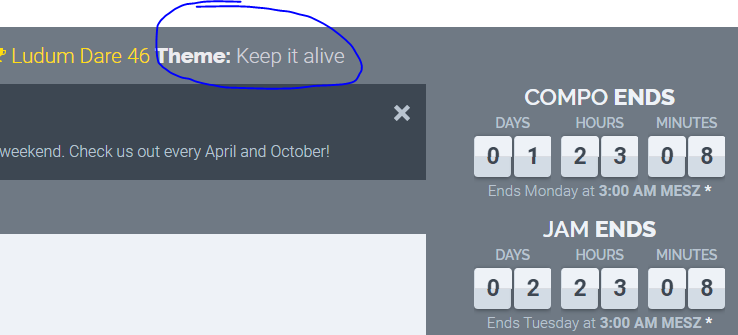
- I am too excited to go to bed again, so I might as well try to generate some ideas, pack them into a file and send it to the team :)
- 40 minutes later, I actually had a good list of ideas that I could share with my fellow team members to discuss in the next morning.
- It is 4:16 in the morning. Motivation 10/10, productivity 10/10, life is good at the moment!
- Short burst of anxiety: DID WE NEED TO SIGN UP???
- Apparently, it is enough to have an account and upload the game at the end and reference it on LD.com :) Phew, short panic attack, but all good again!
- Few hours of sleep later, at 9 AM we discussed ideas with the team and found fairly quickly a good theme & story that fits. We agreed on a pixel art style, with 256x192 sized rooms where you need to escape before your sanity runs out. A good old point and click adventure as we already thought about a week earlier
- I was really worried initially about the small size of the images; I would have thought that a 256x192 pixel image looks horrible on a 16:9 32" monitor, but it looks OK to me; there might be tricks to eliminate the side bars when unity stretches the images in the compiled version, but I have no idea how to do that. Also weird: Why is my pre-view in unity so tiny? If I zoom in, it looks horrible, so I have to work with a tiny pre-view window haha
- As time went on, we thought more and more about the "mysterious" cult that will play a role in the game; but we don't really have every piece of the story put together; instead we aim for building the story as we go along (I might notice a trend, that I never really FULLY work out the entire story and instead build it as I go)
- While I waited for the first pixel art rooms, I build a REALLY UGLY dummy room to try out the code and if the basics of point and click actually works. And by UGLY i mean UGLY:
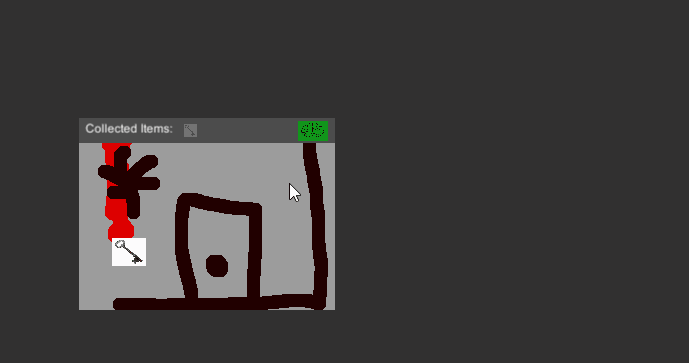
- But hey, the code works. You can click items and the yget added to your inventory; and a dummy sanity bar is also included - nice work for a few hours, right?
- Maybe motivated by my horrible MS Paint skills, we got the first few rooms really fast. The first room was soon added:
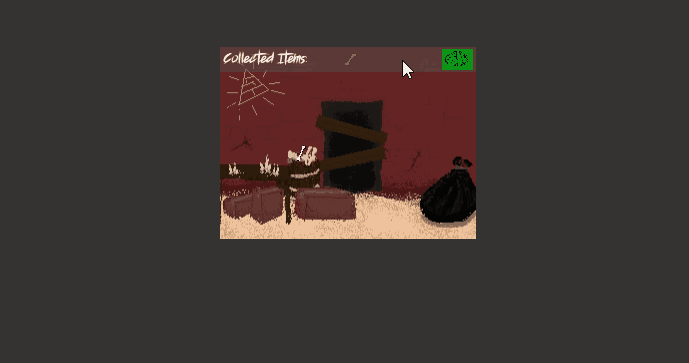
- After I added the second room (each room is a new level) I encountered the first issue: Your sanity bar resets at each new level...Right away I concluded "for now, this is a FEATURE, not a BUG". Little did I know that later on in the project, I would HAVE to learn about static variables and the dreaded "instances", but for now I was blindly ignorant and thought maybe the issue might not really bug me that much
- By the end of day 1, I had 3 rooms included, basic lights and candle ambience added, while the team worked hard on getting more images and working on the AMAZING sound :)
- Soon after I had the first 3 rooms, I encountered another big issue: If you collected an item in one level, and moved to another level, the UI/inventory would reset. In other words, it would not keep the progress in a static variable. After hours of youtube videos and unity pages, I was only more confused: "instances", "get, set", "static variables" what the heck are they talking about? Do I need to scratch the inventory all together? How should I tell the team that I can't fix it? So, in desperation, I asked the kind unity script forum for help and tried to sleep
Day 2:
- Second bad night in a row. First thing I did was check if there is a reply on the forum that could SAVE the overall project... And yes, there was a kind gentleman that gave me good ideas on how to make a static inventory script that doesn't destroy on new each level the information carried
- AND IT WORKED! I actually had a script that uses a static bool and each level pulls in the static bool's overall status! Fascinated, I tried the same concept of the script for the sanity bar and IT ALSO WORKED! All day long, my favorite word that day was "instance" and "static" - a great milestone and I am REALLY happy that progressed my programming skills by 0.000000041%.
- After that much brain work and programming, it was time to do some dull work: Reviewing the UI/Inventory. It doesn't look too nice, it is just dull and has the wrong proportions. However, I have no idea how to automate the rework on the UI. Is there some kind of UI manager that I could use in the future? Because right now I have to open EVERY level and manually change the size/font/proportions of the UI items. That can't be efficient, but I have no clue how I could improve that in the future? Any tipps?
- By now we had music (yey! It is a nice, deep and creepy music, fits perfecty!) But it re-starts every level. So, back to searching for a solution online, which I did, worked like a charme!
- Included mouse-over text fields, so you can get clues on what to do in the actual game
- Changed the font to a decent one, though I might change it later on (side note: I didn't because at the end of the jam. I would have had to update roughly 16 levels each with 4-5 text boxes, so nooooooo way). Again: Is there a text font manager next time that replaces text via script?
- Day 2 also included another brain storming session, around next rooms, story, and general ideas
- I've spent a lot of time re-doing a lot of candle light and light effects in general. Pretty happy with my overall achievement of athmosphere:
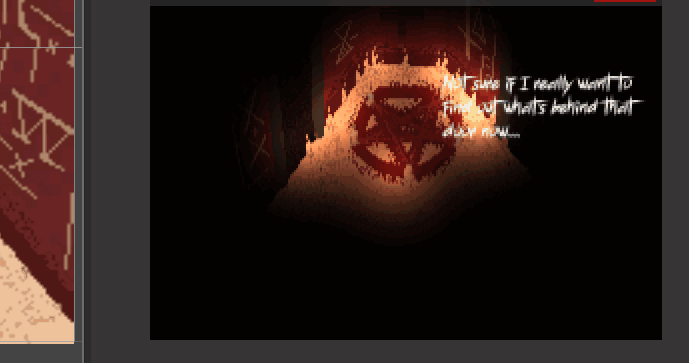
- Did I mention, that I just dicovered how to record screen-to-gif? It is awesome!
- The later it got, the more dull work I planned to do: Last few hours, I've spent creating a dummy level for Menu, Credits, About and putting on my level-select-manger and application-quit-manager
- Did I mention that I still hate work on UI? Text is NEVER at the right place after you compiled the game. You set the anchor to the middle, the text is in the middle, but in the compiled game, the text overlaps to the edge of the screen - what the heck? The canvas is something I will never master
Day 3:
- I dreaded this day - the last day before the jam ends, it is a Monday, so there is not much work due to start of the work-week
- During lunch break I decided to change the entire UI for all levels by hand so it looks nicer, cleaner and the dummy sanity bar was finally replaced:

- As you can see, the big text "collected items" is now gone. And the big brain on the right is now more sublte on the left with a small text. The sanity bar turns red and moves in a 360°, instead of filling up from bottom-up
- I also added a you-lost-screen where you can see the brain/sanity animated, to help the player understand, that time is a factor in this game
- There should be 3 more images today including an image for the menu and then we are DONE! Right now, it is 2pm and there is 13 hours left! Piece of cake! :)
- Some small bugfixing
- Final 2 pictures (prison and car) came in at aroun 9 pm, so still in time to add it to the game
- I could have done a better job at the image for the 2 ending possibilties. I think with more time, we could have 2 images, one per scene, that could have improved the end experience a bit more
- WE ARE DONE
In summary: Great first experience to work as a team on a game. It forced me to learn about instances and static variables. I learned a lot about creating athmosphere through LWRP render pipleine lighting and how much you can change with lighting. I learned about a triggered camera shaker.
It feels weird to see your game on a LD.com website where people ACTUALLY rate your game. At the moment (first day after the submission) we have 6 ratings already. Let's see if we can hit the minimum of 20 ratings so we can see in which of the following categories we scored best:
- Overall
- Fun
- Innovation
- Theme
- Graphics
- Audio
- Humor
- Mood
And now, with this work done, today - maybe even tomorrow - is a unity free day! I might allow myself to watch one or two Brackey's videos ;) But certainly no new project or programming on any other project for at least today and probably tomorrow!
For reference, here are some statistics about this jam: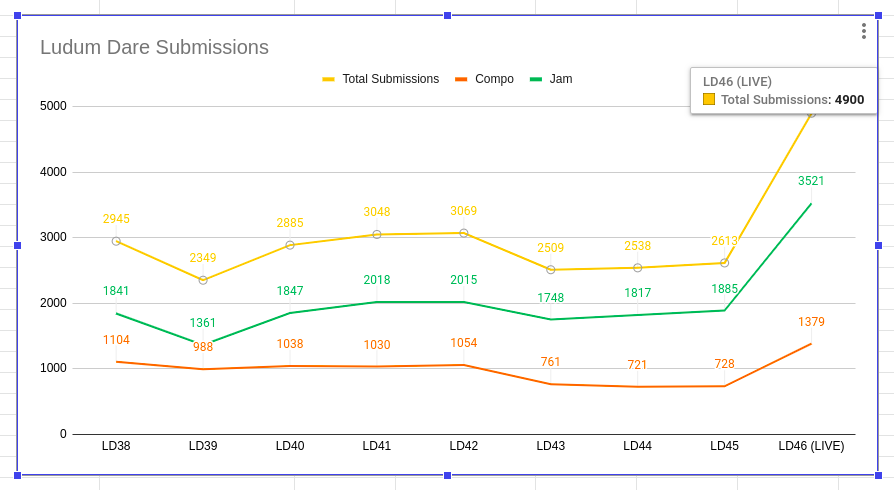
RESULTS:
WOW, turned out to be pretty good! Especially in the section "Mood"
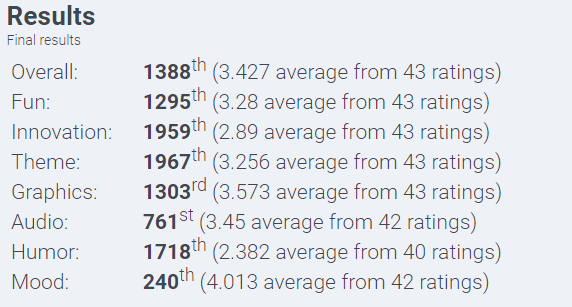
Get Dreadful Sanity - A Ludum Dare Game Jam Game
Dreadful Sanity - A Ludum Dare Game Jam Game
Can you keep your sanity alive?
| Status | Released |
| Authors | misterG-gamedev, Tentras, Ardys |
| Genre | Adventure |
| Tags | Ludum Dare 46 |
Leave a comment
Log in with itch.io to leave a comment.